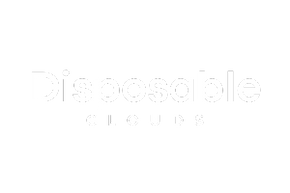Decoding the Blinking Lights on Your Geek Bar Pulse Disposable Vape: What They Mean
If you’re a fan of disposable vapes, you’ve likely come across the Geek Bar Pulse, a popular choice known for its ease of use and vibrant flavors. One feature that often confuses users is the blinking lights on the device. These blinking signals can indicate various statuses or issues with your vape. Understanding what these signals mean can help you troubleshoot problems and ensure a smoother vaping experience. In this blog post, we'll decode the blinking lights on your Geek Bar Pulse and explain what each signal indicates.
Understanding the Geek Bar Pulse: A Quick Overview
The Geek Bar Pulse is a disposable vape pen that combines convenience with style. It comes pre-filled with e-liquid and is designed to be user-friendly. The device features a built-in battery and is ready to use right out of the box. However, the blinking lights on the Geek Bar Pulse can sometimes be confusing. Here’s what you need to know about these signals.
Common Blinking Signals and Their Meanings
1. Constant Blinking Light
- What It Means: A constant blinking light on your Geek Bar Pulse typically indicates that the device is not functioning properly. This could be due to a malfunction in the battery or a problem with the e-liquid delivery system.
- What to Do: If you see a constant blinking light, try taking a few puffs to see if the device begins to work. If it doesn’t, it might be time to check for leaks or faults, or simply replace the device if it’s still under warranty.
2. Intermittent Blinking Light
- What It Means: An intermittent blinking light often signals that the battery is running low. This is a common indicator that your device is nearing the end of its life cycle.
- What to Do: When you see an intermittent blinking light, it’s a good idea to prepare a replacement vape. The Geek Bar Pulse is designed to be used until the e-liquid or battery is depleted, so be ready to switch to a new one.
3. Rapid Blinking Light
- What It Means: Rapid blinking usually indicates that the device is experiencing a short circuit or has a potential issue with the battery.
- What to Do: If you encounter rapid blinking, it’s crucial to stop using the device immediately. Check for any visible damage or leaks. If the problem persists, contact customer support or return the device if it’s still under warranty.
4. No Blinking Light
- What It Means: If your Geek Bar Pulse doesn’t show any blinking lights, it might be an indication that the battery is completely dead or that there is a severe malfunction.
- What to Do: If there’s no light at all, first ensure that the device is not simply out of e-liquid. If it is, it’s time to dispose of it and start using a new device. If you believe the device should still have life left, inspect it for damage or defects.
Tips for Maintaining Your Geek Bar Pulse
To avoid frequent issues with blinking signals, follow these tips for maintaining your Geek Bar Pulse:
- Store Properly: Keep your device in a cool, dry place away from direct sunlight and extreme temperatures to prolong its lifespan.
- Avoid Overuse: Respect the recommended puff count and avoid excessive use, which can drain the battery faster.
- Handle with Care: Treat your Geek Bar Pulse gently. Avoid dropping or mishandling the device, as this can lead to internal damage and malfunctions.
Conclusion
The blinking lights on your Geek Bar Pulse are more than just decorative—they provide essential information about the device's status. By understanding what each signal means, you can troubleshoot issues more effectively and enjoy a better vaping experience. If you encounter persistent problems or the device doesn’t seem to function correctly, don’t hesitate to seek support from the manufacturer or retailer. Proper care and awareness of these indicators will help ensure that your Geek Bar Pulse continues to deliver satisfying puffs and flavorful enjoyment.