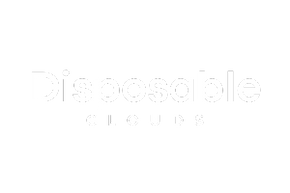Comprehensive Charging Guide for the Lost Mary MO 20000 Pro
The Lost Mary MO 20000 Pro disposable vape has gained popularity due to its impressive puff count and long-lasting battery life. Unlike traditional disposable vapes, which typically come pre-charged and are discarded once depleted, the MO 20000 Pro features a rechargeable battery. This means you can enjoy the full 20,000 puffs without worrying about battery life cutting your experience short.
To get the best performance and longevity from your Lost Mary MO 20000 Pro, it's crucial to understand how to properly charge and maintain the device. Here’s a comprehensive guide to help you do just that.
1. Understanding the Battery Specifications
Before diving into the charging process, it's important to know the type of battery the Lost Mary MO 20000 Pro uses. The device is powered by a built-in rechargeable lithium-ion battery, which is common in modern vape devices due to its efficiency and long lifespan.
- Battery Type: Lithium-ion rechargeable
- Charging Port: USB Type-C (for faster and more efficient charging)
- Charging Voltage: Typically 5V (standard for most USB chargers)
The Lost Mary MO 20000 Pro's battery is designed to last through multiple charging cycles, offering users a reliable vaping experience throughout its lifespan.
2. How to Charge the Lost Mary MO 20000 Pro
Charging your Lost Mary MO 20000 Pro is a simple process, but there are a few important steps to follow to ensure safety and optimal performance.
Step-by-Step Charging Instructions:
-
Locate the Charging Port: The charging port is typically found on the bottom of the device. The Lost Mary MO 20000 Pro uses a USB Type-C port, which is known for its fast charging capability.
-
Use the Right Charger:
- Ensure you’re using a 5V USB charger. Most modern phone chargers or USB ports on your computer will work fine. Avoid using fast chargers with higher voltage, as these could damage the battery.
- Important: Always use a reliable USB cable and avoid counterfeit charging cables, which may not regulate voltage properly and can lead to overheating or damage to the device.
-
Connect the Device: Insert the USB-C cable into the port and plug the other end into a power source, such as a USB wall adapter or a computer.
-
Check the Charging Indicator:
- Many vape devices, including the Lost Mary MO 20000 Pro, have a small LED light near the charging port that indicates charging status.
- When connected properly, the light will turn on to indicate the device is charging. This light might change color (commonly green or white) or turn off once the device is fully charged.
-
Charging Time:
- The Lost Mary MO 20000 Pro typically takes 1-2 hours to fully charge, depending on the power output of the charger.
- Do not leave the device charging overnight or for an extended period after it's fully charged, as this can shorten the battery’s lifespan.
3. Best Practices for Charging Safety
When it comes to charging any vape device, including the Lost Mary MO 20000 Pro, following a few simple safety guidelines will protect both the device and the user.
Key Charging Safety Tips:
-
Avoid Overcharging: Unplug the device once it is fully charged to prevent overcharging, which can cause the battery to degrade faster over time. Some devices have built-in protection against overcharging, but it's still a good habit to monitor the charging time.
-
Keep Away from Water: Ensure the device is kept away from any liquids while charging. Water and electricity don’t mix, and exposure to moisture could cause a short circuit or permanently damage the vape.
-
Avoid Extreme Temperatures: Do not charge the Lost Mary MO 20000 Pro in very hot or very cold environments. Lithium-ion batteries are sensitive to temperature extremes, and exposing them to heat or cold can reduce performance or even cause the battery to malfunction.
-
Use Only Manufacturer-Recommended Chargers: It’s best to use the charging cable that comes with your Lost Mary MO 20000 Pro. If you need a replacement, buy from a trusted source to ensure the cable and charger meet safety standards.
-
Don’t Charge and Use the Device Simultaneously: While it's tempting to vape while charging, it’s safer to let the device charge fully before using it again. Charging while in use can increase the risk of overheating or putting extra strain on the battery.
4. Common Charging Issues and Troubleshooting
If you encounter problems while charging your Lost Mary MO 20000 Pro, here are some common issues and how to resolve them:
-
Device Not Charging:
- Double-check that the USB cable and charging port are properly connected.
- Try using a different USB charger or outlet to rule out an issue with the power source.
- Inspect the USB port for any dirt or debris that could be blocking the connection. Clean gently with a dry cloth if needed.
-
Charging Indicator Not Working:
- Sometimes, the LED indicator may malfunction, but the device could still be charging. Leave it plugged in for the recommended charging time and check if the battery life has improved after unplugging it.
- If the LED light is consistently unresponsive, it could be a hardware issue, and you may need to contact the manufacturer.
-
Device Overheating While Charging:
- If the device becomes unusually warm or hot while charging, immediately disconnect it from the power source.
- Overheating could indicate a problem with the battery or the charging cable. Ensure you’re using the correct charger, and avoid charging in high-temperature environments.
5. Maximizing Battery Lifespan
To extend the life of the battery in your Lost Mary MO 20000 Pro and get the most out of your vaping experience, follow these tips:
-
Avoid Draining the Battery Completely: Try to recharge the device before the battery is completely drained. Lithium-ion batteries last longer when they are not regularly allowed to hit 0%.
-
Charge Only When Needed: Unlike older battery technologies, modern lithium-ion batteries don’t require constant charging. Only charge your Lost Mary MO 20000 Pro when necessary to preserve its overall battery health.
-
Store Properly: If you’re not using the device for an extended period, store it in a cool, dry place and make sure the battery is at least partially charged. Avoid leaving the device in direct sunlight or a hot car, which can degrade the battery.
Conclusion: Keeping Your Lost Mary MO 20000 Pro Charged and Safe
The Lost Mary MO 20000 Pro is designed to provide users with long-lasting performance through its rechargeable battery. By following the charging instructions and safety guidelines outlined above, you can ensure that your device remains in excellent condition, delivering consistent performance throughout its lifespan.
Remember, proper charging not only enhances the safety of the device but also maximizes battery life, giving you the best possible vaping experience.